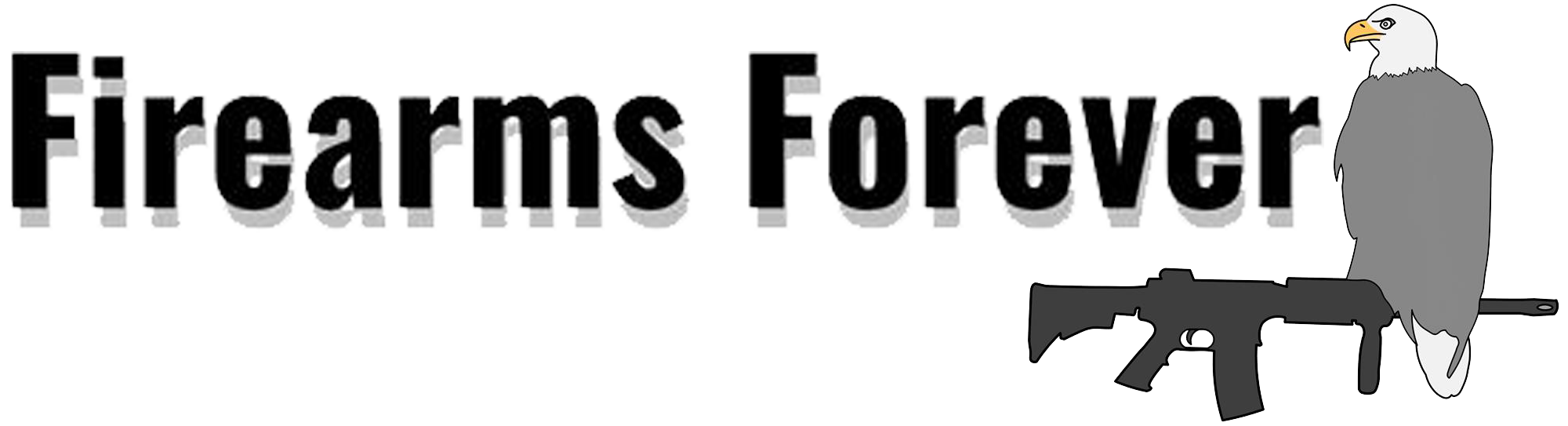Your work in the military may have revolved around munitions, mechanics, radio controls or personnel management. Now you’re seeking a civilian career in people management or manufacturing or systems design, and artificial intelligence (AI) keeps coming up in conversations.
Do you really need to know about AI to compete effectively for jobs?
The short answer is yes. Today, regardless of your background and field of expertise, an understanding of Generative AI (GenAI) tools and impact is helpful. While you may not be expected to have an expert-level understanding of prompt engineering or deep learning architectures, if asked a question about your use or familiarity with AI platforms, a response of “I don’t know anything about that” won’t suffice today.
Read Next: 5 Things to Know About the Person Interviewing You
How Can You Learn More About GenAI?
Some careers are using AI extensively and others are just entering the arena, and there are different kinds of AI now, like GenAI and Agentic AI.
Here are some ways to familiarize yourself with the basics:
- Talk to someone you know who has a firm understanding of the platforms, their value and uses, and trends.
- Take online courses to familiarize yourself with terms, possible uses, and automations and industries most heavily using AI.
- Read articles, blogs, cheat sheets and online materials geared to your career interests and how AI might be changing the landscape in your industry.
- Listen to podcasts by novice users and advanced users to learn how each is incorporating Gen AI tools into their daily life.
Today, college students are using AI to develop and launch complete businesses. Human resources professionals are using AI tools to evaluate job applicants based on ideal criteria and resumes, and executives are using AI tools to write their emails. The use of AI is boundless, intimidating and exciting all at the same time.
Basic Ways to Consider Using AI Tools
As a writer and speaker, I was resistant to the AI bandwagon. What if I inadvertently used an AI tool to help me with my writing and then it wasn’t my own work? I held off for a long time.
But, I eventually found some basic ways to use AI to assist me, rather than replace me:
- ChatGPT and Claude.ai help me brainstorm topics for books, speeches and articles. With the right prompts, I can get the idea seed I need to then flesh out a full article of my own writing.
- ChatGPT has helped with presentation submissions. Often, a conference will ask for 250 words to describe my program and outcomes, and I need to edit my long-winded content down. ChatGPT is great at making my words more succinct and hitting the number mark.
- Gamma has proven a beautiful design tool. I upload all my content, and it formats it into an attractive proposal that I can modify and send to a client or potential client. Lacking design skills myself, this would take me hours.
- Grok has been useful in daily life. If I’m comparing two products (e.g., I’m looking at a new car and I have two models I’m considering), I ask for a comparison based on my criteria and goals and insist it cite sources (so I can fact-check if I need). Voila! What would take me awhile in search engines is produced in seconds in a visually attractive way.
My examples illustrate very simple uses of Generative AI tools. Obviously, others are using these platforms (and others) for more robust and comprehensive research, systems architecture, automation of tasks, and ideation.
Regardless of the field you’re pursuing, become familiar with the platforms, how they work and explore their tools. In an interview or conversation, even a basic understanding shows your desire to keep your skills updated and current.
Find the Right Veteran Job
Whether you want to polish your resume, find veteran job fairs in your area or connect with employers looking to hire veterans, Military.com can help. Subscribe to Military.com to have job postings, guides, advice and more delivered directly to your inbox.
Story Continues
Read the full article here