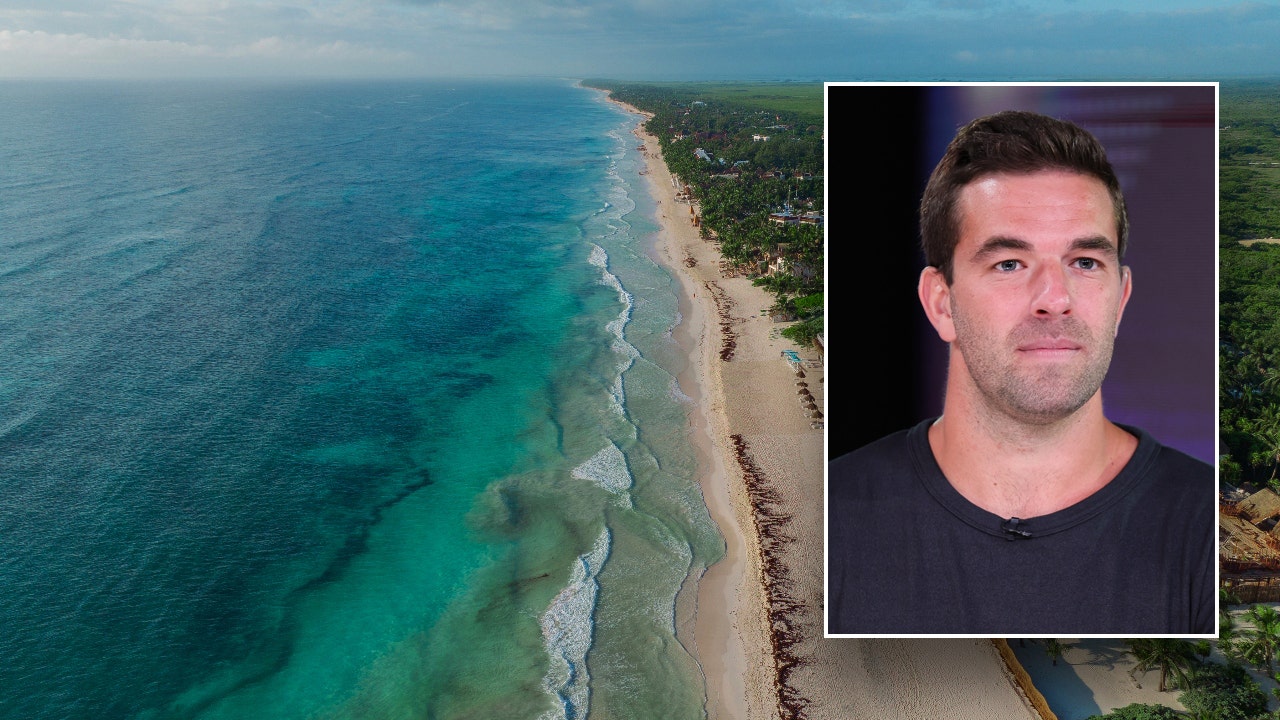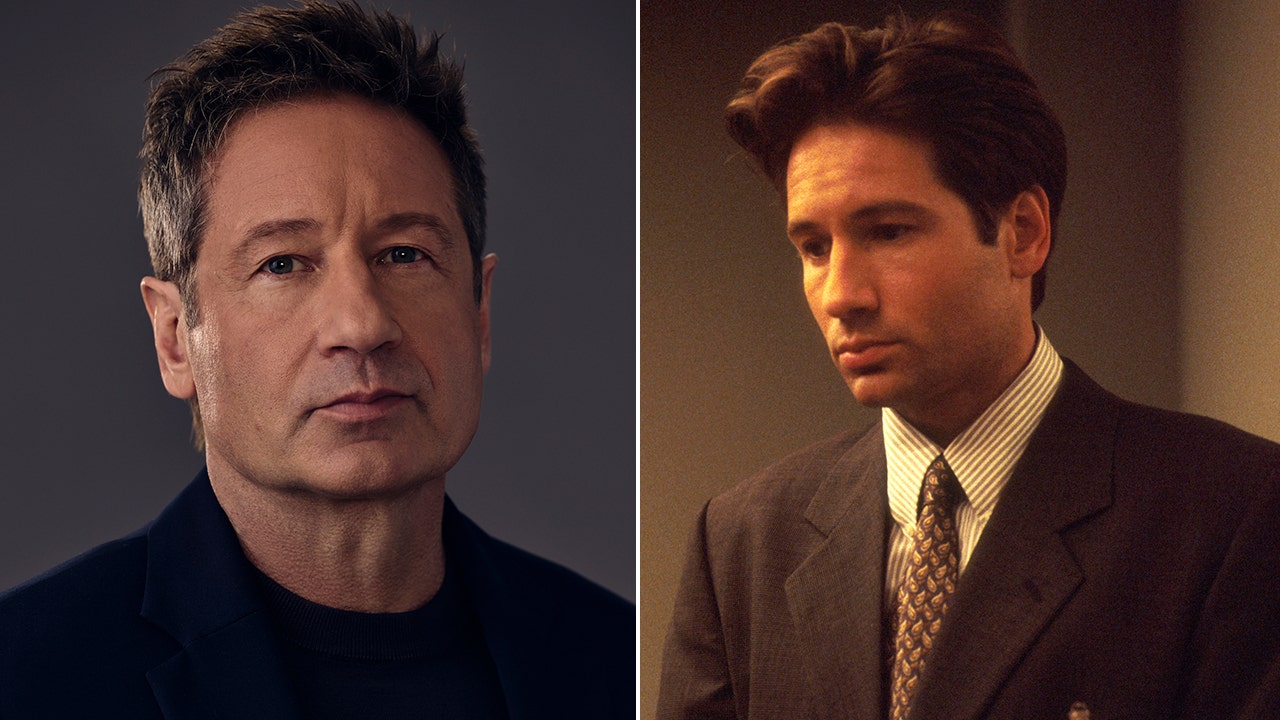In today’s fast-paced digital world, our smartphones are more than just tools for communication. They serve as cameras, GPS navigators, entertainment hubs, and even personal assistants. However, many users only scratch the surface of their device’s capabilities. If you think you know your phone inside and out, think again. There are numerous hidden features that can significantly enhance your smartphone experience. Here, we delve into some of the most useful yet often overlooked functions that can help you get the most out of your phone and improve your life!
Use Your Smartphone to Stay Safe
Wireless Emergency Alerts
Your phone is equipped with an emergency alert system that can notify you of severe weather conditions, national emergencies, or AMBER alerts. These alerts are broadcast by the government and can be life-saving in critical situations. To be sure you’re receiving them:
- On iPhone: Go to Settings > Notifications, scroll to the bottom, and enable Emergency Alerts.
- On Android: Navigate to Settings > Apps & Notifications > Advanced > Emergency Alerts.
Being aware of your surroundings and receiving timely updates can make all the difference in an emergency.
Check Air Quality and Environmental Conditions
Your smartphone can serve as a valuable tool for monitoring environmental conditions, particularly air quality:
- On iPhone: Open the Weather app and scroll down to view the Air Quality Index (AQI) for your location.
- On Android: Google “air quality near me” or use apps like AirVisual or Plume Labs.
With increasing concerns over air pollution, this feature can be vital for individuals with respiratory conditions or those who spend a lot of time outdoors.
Protect Your Digital Privacy
With increasing cybersecurity threats, your smartphone has features that help protect your personal information:
Enable Two-Factor Authentication (2FA): Add an extra layer of security to your accounts via Settings > Security.
Use App Permissions Wisely: Regularly review which apps have access to your camera, microphone, and location.
Turn on Private Browsing: Use Safari’s Private Browsing mode or Chrome’s Incognito Mode to prevent tracking.
These settings make sure that your data remains safe and private while browsing or using apps.
Safeguarding your digital privacy is something PureTalk is committed to. One way to protect yourself is to add Allstate Identity Protection to your PureTalk plan. Choose from three comprehensive plans, pay one wallet-friendly bill.
Think of Your Smartphone as Your Personal Assistant
Scan Documents with Your Phone’s Camera
Gone are the days when scanning documents required special equipment. Both iPhones and Android devices now come with built-in scanning features:
- On iPhone: Open the Notes app, create a new note, tap the camera icon, and select Scan Documents.
- On Android: Use the Google Drive app, tap the “+” button, select Scan, and take a scan the document.
This feature is especially useful for digitizing important paperwork, receipts, or even handwritten notes for easy access and organization.
Use Your Phone as a Level for DIY Projects
Need to hang a picture frame or install a shelf? Your phone has a built-in leveling tool:
- On iPhone: Open the Measure app and select Level.
- On Android: Download a free leveling app from the Google Play Store, or check if your phone’s Compass app has a leveling feature.
This hidden function can be particularly useful for home improvement projects and ensures precision in your handiwork.
Magnify Small Text Instantly
Struggling to read fine print? Your phone has a magnifier tool:
- On iPhone: Enable Magnifier in Settings > Accessibility.
- On Android: Use the Accessibility Magnification feature under Settings > Accessibility.
This tool can be a game-changer for reading menus, labels, and other small text!
Get Things Done Easier and Faster With Your Phone
Test Your Remote Using Your Camera
This is a nifty trick that few people know about. If your remote control isn’t working, you can check if the batteries need replacing by using your phone’s camera:
- Open your phone’s camera app.
- Point the remote control’s infrared emitter (typically at the top of your remote) at the camera.
- Press any button on the remote while looking at your phone’s screen. If the remote is working, you’ll see a blinking light from the emitter.
This trick works because most phone cameras can detect infrared light, which is invisible to the human eye.
Go Hands-Free with Voice Commands
Most of us are familiar with voice assistants like Siri and Google Assistant, but did you know you can use them to perform tasks without even touching your phone?
- On iPhone: Say “Hey Siri” to ask for weather updates, send texts, set reminders, and more.
- On Android: Say “Hey Google” to perform similar tasks, from setting alarms to controlling smart home devices.
This is particularly helpful for older adults who may find it cumbersome to type or navigate the small screens manually.
Navigate Your Phone Like a Pro
Smartphones come with built-in shortcuts that make navigating from one feature to another quicker.
- On iPhone:
- You can double-tap or triple-tap the back of the phone to perform actions such as taking a screenshot, turning on an accessibility feature, running a shortcut, and more.
- Go to Settings > Accessibility > Touch > Back Tap.
- Choose Double Tap or Triple Tap, then choose an action.
- To perform the action you set, double-tap or triple-tap the back of iPhone.
- On Android:
- Use the three-finger swipe gesture to take a screenshot (available on some models).
- Swipe up on the home button to quickly switch between recent apps.
- These little-known shortcuts can help you navigate your device with ease and efficiency.
Make the Most of Your Smartphone
Your smartphone is packed with features designed to make life easier, but many go unnoticed. By exploring these hidden capabilities, you can enhance your experience and make your device work smarter for you. Whether you’re scanning documents, protecting your privacy, or using voice commands, these features empower you to do more – more easily – with your phone!
About Veteran-led, pro-America PureTalk
PureTalk built its reputation for superior wireless service the American way – through hard work, honesty, and integrity. PureTalk believes in this country and actively supports our military. It offers a monthly discount for Veterans and active-duty military personnel and recently eliminated $10 million in Veteran debt. In addition, if you need help or have questions, you can call Customer Support that is based 100% in the USA. Plus, PureTalk offers a 30-day money-back guarantee, so there’s absolutely no risk.
AMAC has proudly endorsed PureTalk for many years, and each month thousands of members – just like you – make the switch to the only wireless provider delivering reliable talk, text, and data on the nation’s most dependable 5G network at a price real American families can afford. Make the choice that aligns with your values. Choose PureTalk. Wireless by Americans for Americans.
Read the full article here